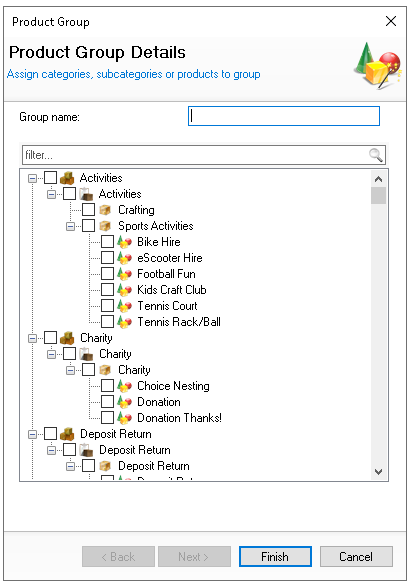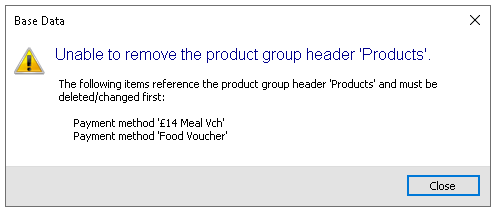Product groups are used alongside special payment methods in finance to ensure that payments apply only to selected items within a specific group. For example, a £10.00 voucher might be restricted to food items only, excluding any non-food items from the payment. This section allows you to create and manage these product groups.
Product Groups Topics
Adding New Product Groups
Follow these steps to add a new product groups:
-
Click Add
-
Enter the Group Name
-
From the Product Structure tree make selects as required for the groups of products
-
Selecting the top level division will automatically select all levels and products below
-
Selecting a subcategory will select any products below
If a whole product structure level has been selected any new products created in Product Modelling will be automatically included within the selection -
Select individual products
-
-
Click Finish
Editing Product Groups
Follow these steps to edit product groups:
-
Select the required Product Group
-
Update any fields as required
-
Click Save
Removing Product Groups
Before removing product groups any related payment methods associated to the group should be updated first otherwise the group cannot be removed.
Follow these steps to remove product groups:
-
Select the required Product Group
-
Click Remove
-
Click Yes to proceed
If the group is still allocated to a payment method the removal will be prevented
Field Settings & Information
| Field | Description |
|---|---|
| Group Name | Name of the product group - 20 characters |